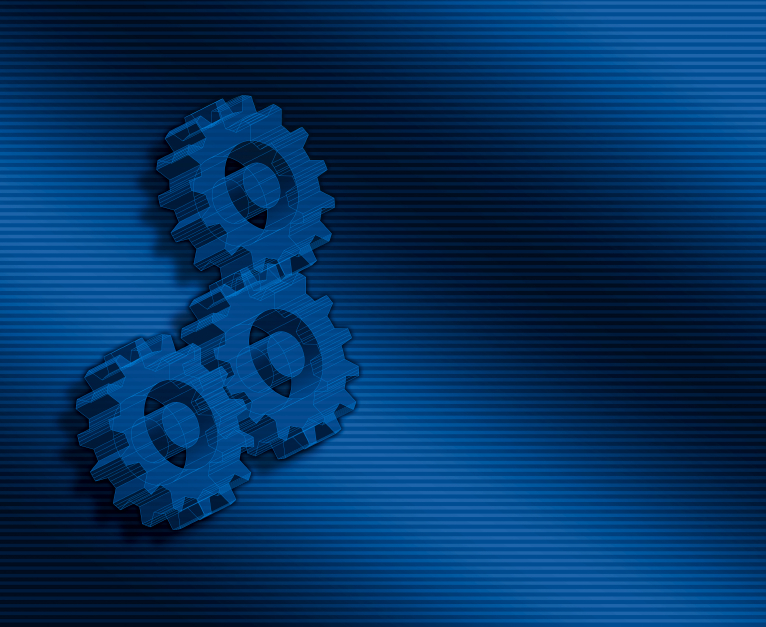
One of the most powerful advantages of Oracle NetSuite is its ability to adapt—making it a truly flexible platform for businesses of all sizes and industries. In today’s fast-paced and highly competitive environment, off-the-shelf solutions rarely deliver the level of alignment and efficiency that modern businesses require. That’s why Customizations to Fit Your Unique Business Needs are more important than ever.
In Week 2 of our blog series, we take a deeper look into how NetSuite can be tailored to reflect your company’s distinct workflows, departmental processes, and operational goals. From custom fields and forms to advanced workflows and role-based dashboards, every element can be fine-tuned to support the way your team works best.
By prioritizing Customizations to Fit Your Unique Business Needs, your organization can unlock greater system adoption, improve productivity, and maximize the return on your ERP investment.
Standard ERP systems often cover general operational needs but can fall short when addressing unique business requirements. Customizations in NetSuite enable you to:
NetSuite provides numerous opportunities to personalize your system. Key customization areas include:
Successfully personalizing your NetSuite environment involves careful planning and implementation:
While customization can greatly enhance NetSuite’s value, avoid potential pitfalls:
Customization is just one powerful way to optimize your NetSuite investment. Stay tuned for next week’s blog, Week 3: Hidden Gems: Powerful NetSuite Features You’re Not Using (but Should Be), to further uncover the potential waiting within your ERP system.
Continue this journey with us to transform your ERP experience and ensure your business operates at peak efficiency with NetSuite.
Unlock greater system adoption, improve productivity, and maximize the return on your ERP investment.
Contact us today to explore how NetSuite can assist in transforming your business strategies.